Symantec Endpoint Protection (SEP) 12.1.4 focuses on Mac, and brings to the Symantec Endpoint Protection Mac client many new Mac-specific features and improvements, including support for Mac OS X 10.9 Mavericks, intrusion prevention, and enhancements to content update and scanning. What's new for Symantec Endpoint Protection 12.1.4 for Mac Symantec Endpoint Protection 12.1.4 provides unrivaled security and blazing performance across platforms, including Mac, now with a single, high-powered client that integrates both IPS and AV to let you maximize business productivity and mitigate risk. Symantec Endpoint Protection 12.1.4 introduces the following new features for the Mac client: Feature Benefit Expanded operating system and browser support.
Supports Mac OS X 10.9. Supports the latest versions of Firefox and Chrome. Enhanced support for remote deployment for Mac Supports the creation of installation packages for use with Mac-based third-party remote client management and distribution systems. This added support includes:. A standardized, independent package that requires no additional files or scripts for remote deployment. Remote deployment to target Mac computers on which no user is logged on. Support for unattended installation.
Support for silent installation Intrusion prevention for Mac You can deploy intrusion prevention protection to Mac client computers. Intrusion prevention analyzes the network traffic with the use of the intrusion prevention signatures to block attacks or patterns of attack.
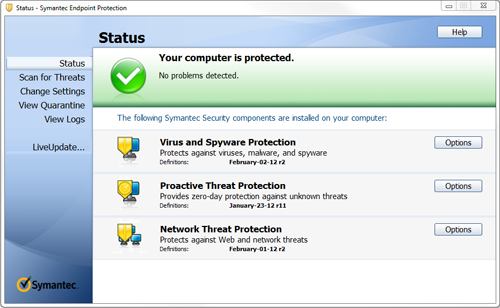
Symantec Endpoint Protection Windows 10
LiveUpdate 6 for Mac The Mac client includes LiveUpdate 6, which no longer depends on Java to run. LiveUpdate-related tasks run even if no user is logged on. LiveUpdate-related tasks include a scheduled LiveUpdate launch. Improved scheduled scan options for Mac Scheduled scan options for Mac match the options available for Windows clients. The end user can pause, snooze, and cancel a scheduled scan from the Mac client user interface. Content for Mac from Symantec Endpoint Protection Manager You can configure the Symantec Endpoint Protection Manager Apache web server to allow Mac clients to download LiveUpdate content.
User interface improvements for Mac The Mac client user interface is more consistent both with Apple style and with the Symantec conventions. Additional language support for Mac In addition to English, French, Italian, German, Spanish, and Japanese, the Mac client supports the following languages:. Chinese (traditional).
Chinese (simplified). Korean. Brazilian. Portuguese Symantec Endpoint Protection Manager 12.1.2 management support for the 12.1.4 Mac client If you are not able to immediately upgrade your management server, you can manage the Symantec Endpoint Protection 12.1.4 Mac client with Symantec Endpoint Protection Manager 12.1.2.
However, Symantec Endpoint Protection Manager 12.1.2 can only support the Symantec Endpoint Protection 12.1.4 Mac client at the level of protection technology available for version 12.1.2. For a detailed list of all new features, please see the PDF available on the following webpage: To download the upgrade, see. Getting Started with Symantec Endpoint Protection 12.1.4 for Mac To upgrade your Macs to Symantec Endpoint Protection 12.1.4, perform the following steps. Step Action Step 1 Learn about the new features and enhancements included with this version. Step 2 Verify that your Mac clients meet or exceed the system requirements. Step 3 Download Symantec Endpoint Protection 12.1.4. Step 4 For maximum manageability, upgrade the management server to Symantec Endpoint Protection 12.1.4.
Step 5 Configure Virus and Spyware Protection, Network Threat Protection (Intrusion Prevention) and LiveUpdate policies for Mac. Step 6 Export a Mac installation package.
(Video) Step 7 Deploy or install the Symantec Endpoint Protection 12.1.4 client on the Mac. Once a package is exported from the management server, you can install it directly on the Mac, or further configure the package to be deployed using a third-party tool such as Apple Remote Desktop. What to do after you install the Symantec Endpoint Protection 12.1.4 Mac client Use the following information and advice to make the most of Symantec Endpoint Protection 12.1.4 for Mac. Issues Description Frequently asked questions about Symantec Endpoint Protection for Mac New fixes and features Communication information Content update information Troubleshooting your Symantec Endpoint Protection 12.1.4 Mac client The following table lists the issues that you can troubleshoot on your own. Issues Description Installation issues Communication issues Client issues Scan and log issues Content update issues System information and logs to gather for Support Uninstalling the Mac client.
Use of this information constitutes acceptance for use in an AS IS condition. There are NO warranties, implied or otherwise, with regard to this information or its use.
Any use of this information is at the user's risk. It is the responsibility of user to evaluate the accuracy, completeness or usefulness of any information, opinion, advice or other content. EACH USER WILL BE SOLELY RESPONSIBLE FOR ANY consequences of his or her direct or indirect use of this web site. ALL WARRANTIES OF ANY KIND ARE EXPRESSLY DISCLAIMED. This site will NOT BE LIABLE FOR ANY DIRECT, INDIRECT or any other kind of loss.